Tips for Google Ads Audience Targeting
November 11, 2020

When working with our clients on Google Ads setup, most of our focus is on Google Search Ads and Google Display Advertising. In this article, we’ll break down our thinking process about how to get in front of the most focused audience for our clients based on which ad product we’re using.
Google Search Ads - Intent Targeting
When we focus on search, what we’re trying to do is get in front of people based on what they’re searching for.
This sometimes causes a little confusion. It’s a little different from social media advertising, where we can target an audience based on who they are, the company they work for, job titles, years of experience, job skills, etc.
But with Google Ads, we don’t necessarily know who’s behind a particular search. You don’t have control over who, like you do on LinkedIn. We have to reprogram our clients to think about it in a different way. Let go of who, and think about what the person you want to get in front of is searching for on Google.
We can break that search behavior down into two categories:
- People who are searching for the things you offer and are directly out there looking for those solutions. Let’s call them the “Right Person, Right Time” people.
- People who may not be directly searching for what you sell, but because of the narrow nature of their search, are probably the right person to put your ad in front of. Let’s call them the “Right Person, Maybe Not So Right Time” people.

Ideally, we’d like to be in category one as much as possible. Google prefers to have ads match up with searchers’ intent. We want to be in front of them when they’re searching for the thing they’re looking for.
But there may be situations where you’re trying to extend your reach or you’re confident that a search zeros-in on your ideal prospect so precisely that you’ll take a chance on not matching search intent exactly. That's where refinement comes in.
Free Bonus Material!
LinkedIn Advertising for MSP B2B Marketing
Watch the author of this blog post, Ryan Nicholson, discuss paid social advertising with TSL Marketing President David English and Linked In's Jason Carriere.
Just fill out the form for instant access.
Google Ads - Refining Your Audience
Now that you’ve put in the thought behind what they’re searching for, you can also refine a bit based on who they are. If you prefer to flip this around and think about audience parameters first, feel free — this is just my personal preference and how I go about it.
Google Ads audience targeting for search offers these options:
- Demographics – e.g. location, age, gender, income range (which is restricted in some countries)
- Affinity – what are their interests?
- In-market – what have they been searching for?
Demographics Targeting for Search & Display
TIP: Refine demographics to ‘describe’ your target audience.
For Google Ads, you can set various filters to start refining who you’re sending your ads to and where on the internet. Using demographics settings, you can reach customers who have the characteristics of people most likely to use your products and services.
For Google Search we can target by:
- geography,
- gender,
- age group, and
- income range.
For Google Display we can target by:
- geography,
- gender,
- age group,
- income range,
- remarketing,
- custom-intent, and
- where they are searching (e.g. placements, topics, keywords).
With all of this, we can get really granular. I can’t target someone as a director of IT at a specific company of a certain size, but what I can start to do is target men and women 35-70 who are in the top 10 percent of incomes and who are “in-market” for example, for ERP.
With Google Display, you can turn that same targeting into men and women 35-70 who are in the top 10 percent of incomes, who are “in-market” for ERP, and who are on a web page in the Google Display Network where the keyword “ERP” appears. Or the same demographic components in this example, but only if they’re on specific websites that I choose — such as nytimes.com, foxnews.com, cnet.com, techrepublic.com, etc.
Google Search Ads Location Targeting
You can set your Google Ads to reach users based on where they live or make purchases. This can be by state, city, zip code, congressional district, or a radius from an address (that can be as little as a mile from a point on a map).

Be careful with your settings here though. One of the things that Google does by default is set your geography to “people in or who are searching for your targeted locations.” Unless you’re selling hotel rooms or vacation packages, make sure you select the “People in or who are regularly in your targeted locations” setting.
Why The Location Setting Is So Important
Let’s say you’re targeting Florida. You could inadvertently end up in front of someone in Maine who is researching Florida for a family vacation, unless you check the box that says, “only target people who are in my targeted location.”
I’ve seen clients who haven’t checked that box and their ads are distributed globally because they’re targeting the United States in general. But when we show them the countries where their ads were actually served to, it’s India, China, United Kingdom — basically all around the world.
People respond with, “Oh no, we just meant to target the United States,” but because they weren’t careful with their geographic settings, they were targeting anybody who had googled things about the United States.
Affinity Audiences for Google Search Ads
TIP: Use your target audience's lifestyles and habits to find them.
Affinities. Everyone has them, even your target audience. Find out what those are and use their lifestyle choices to hunt them down.
There are some crazy, random categories available, from people who frequently eat out for breakfast to people who buy luxury cars. While these things may not be pertinent to your business’s industry, they are important to your audience when they are “off the clock.”
For example, if you are trying to target a CEO who makes a lot of money and is interested in technology, you may want to try to zero-in on people who buy luxury cars or consumers who buy yachts. You can refine your ad to find those people.
In-Marketing Audiences for Google Search Ads
TIP: Use observation to test your audience assumptions.
In-Market Audiences allow you to refine your ads to only people who are “in-market” for a solution, and they also allow you to observe multiple segments and make bid adjustments based on audience performance.
Choosing to target only the in-market audiences is going to be restrictive, but what you’re telling Google is that you only want to target who Google thinks are in the market for certain products and services. There may be many people who you miss out on because they’re searching for something the first time or Google has not yet developed a good understanding of them based on their search behaviors.
Custom Intent (for Google Display)
TIP: Use past search behaviors to find future prospects.
You can choose to target only users who have performed certain searches previously. So, you could set up your filters to only target people who have recently done searches for accounting software, for example. It doesn’t matter if they’ve been to your website or seen one of your ads before; we want to target people if they fit our criteria. And then expand on those search keywords, like “payroll software” or a specific problem that payroll software might help solve.
You can also customize audiences based on past search activity on websites visited, and even add in your competitors’ websites.

Remarketing Setup for Google Ads
TIP: Retarget your past visitors to draw them back in.
You can use Google Display ads to target people who have visited your website in the past. This can be easily done through integrating your Analytics and Ads account.
And if you have a decently popular YouTube Channel, you can target people who have viewed videos on your YouTube channel.
Using Settings for Better Google Ad Targeting
A final note: remember to take charge of which searchers Google shows your ad to by using your targeting settings and refining those settings to reach and tailor your ideal target audience. Google Display Targeting allows for more layers of demographic refinement and ad placement, but you won’t be getting them in the moment of a search.
We hope you’ve enjoyed these Google Ads audience targeting tips. Read part 2 in this series, Google Ads content targeting tips.
Discover how effective your current Google ad efforts are. Sign up for a complimentary Digital Advertising Waste Assessment with a TSL Marketing expert.
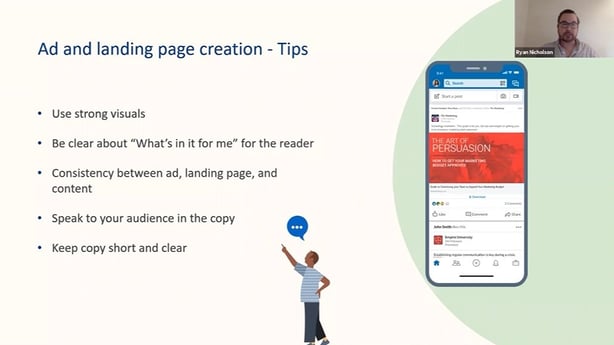
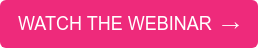

Comments