Setting Up Simple Conversion Tracking for Digital Advertising

April 2, 2020
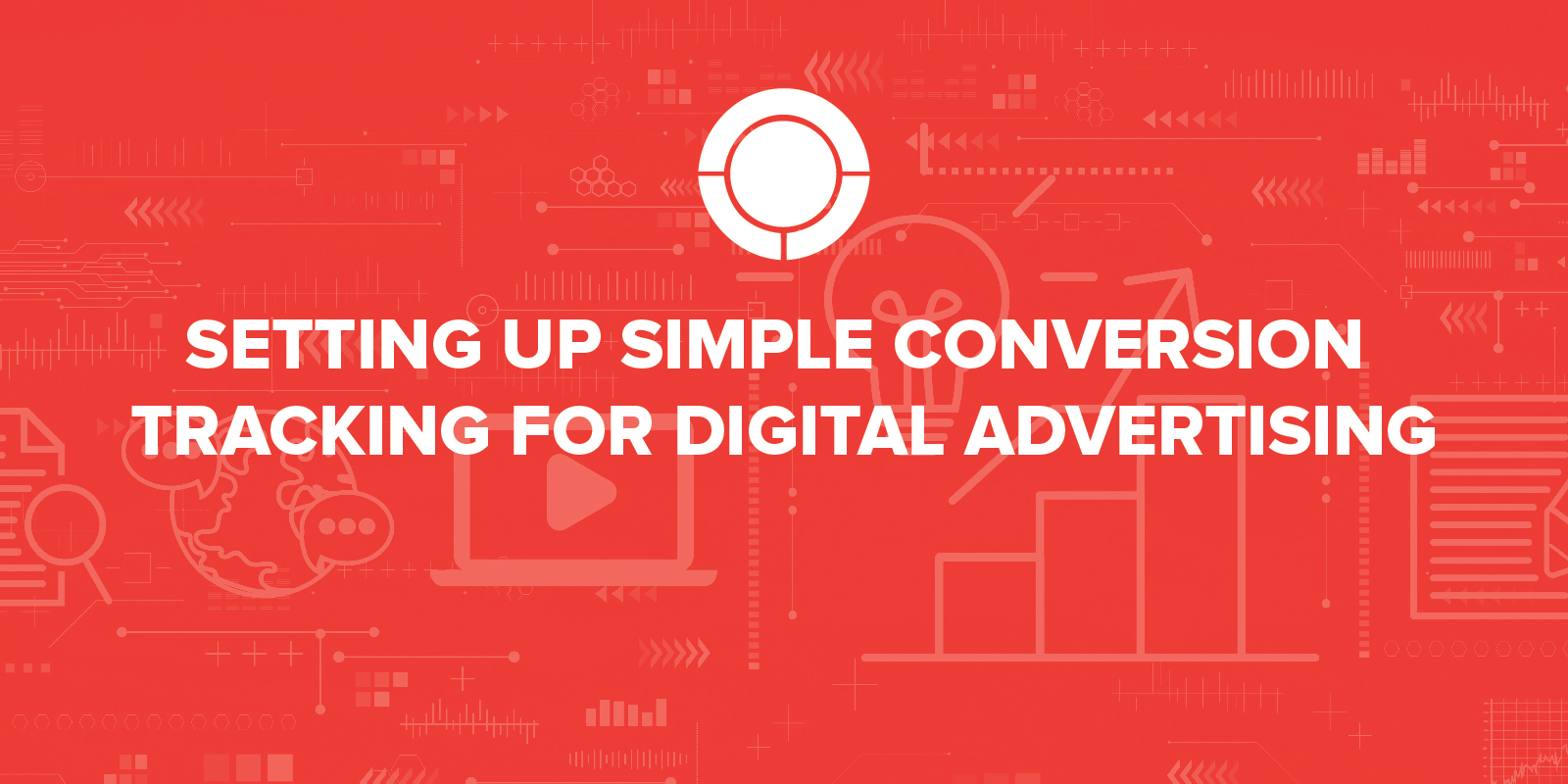
George Harrison once wrote, "If you don't know where you're going, any road'll take you there." Goal setting and conversion tracking are essential for building ad campaigns that know where they're going.
Optimal Ad Management Requires the Ability to Track Goals
To optimally manage advertising, it’s important to track which ad variations, keywords, audience segments, etc., lead to conversions. When you know this information, you can turn off or adjust low-performing copy or keywords, bid more aggressively on audience segments, and even manage your ad budget toward a projected result.
When you don’t have goals set up in tools such as Google Analytics, or some other kind of conversion tracking, then this is difficult if not impossible.
For the purposes of this article, we'll walk you through a relatively simple process for setting up goals for Google Ads and LinkedIn Advertising.
What are Goals?
Website goals are some kind of ultimate action you want visitors to take that equates to a successful visit. Primarily, people look at form submissions on a website as a successful conversion.
Tools like HubSpot typically have dashboards that automatically bring in conversion data for forms and landing pages, but this can be done for free with platforms like Google Analytics.
Google Analytics Goals
This can be triggered by many kinds of visitor activity on a site or page:
- Viewed x number of pages
- Was on the site for a certain amount of time
- Visited a certain page or set of pages
- Clicked a button/link/email/phone
- Watched a video until completion
- Converted on a form
Often people speak of these as "conversions" and "micro conversions," with micro conversions being leading indicators that a visitor will take a more important conversion action (like a form fill).
Simple Goal Setup in Google Analytics
We recommend setting up destination goals with a funnel. To do this, you'll need thank you pages. Here's a rundown of a quick set up:
- Log in to Google Analytics view that you'll be using to track the goals
- Click the gear button in the bottom left corner
- Select "Goals" from the "View" section
- Select "New Goal"
- Select "Custom" at the bottom of the first list and hit "Continue"
- Name the Goal
- Select Goal ID and Goal Set
- Choose goal type "Destination" and hit continue
- Select Begins with and use the slash page that you'll be using as the destination, for example: /thankyou.html instead of www.website.com/thankyou.html
- Give the goal a value (optional)
- Turn the funnel on and add in the landing page that one must visit before one hits the thank you page (follow the same format as entering the thank you page).
- Test the goal if you know you've had conversions recently by clicking "Verify this Goal"
- Hit Save
Simple Goal Setup for Google Advertising
Once you have goals set up in Analytics, you're just a few steps from importing selected Google Analytics goals into Google Advertising.
- Make sure you are signed in to an account with access to both Google Ads and Google Analytics
- Sign in to Google Analytics with an admin account with edit permissions for the Analytics property
- Go to Admin section and find the Analytics property you want to link
- Under Properties, choose "Google Ads Linking"
- Click the + New link group
- Select your Google Ads account and click "Continue."
- Log in to your Google Ads account
- Make sure auto-tagging is set up in your Google Ads account
- Go to "Tools & Settings."
- Select "Conversions" under the "Measurement" heading
- Click the "+" button
- Select "Import"
- Select "Google Analytics" and hit "Continue"
- Select the checkboxes for the Goals you want to import
- Click "Import and Continue" and then "Done"
More on Importing Analytics goals into Google Ads
More on Linking Google Ads and Analytics
Setting up conversion tracking in Google Ads will help you have a better understanding of which campaigns, ad groups, keywords, and ad variations are leading to conversions. This can lead to significantly better results if you're actively working to optimize for these factors.
LinkedIn Ads Conversion Tracking
LinkedIn ads tracking all revolves around the LinkedIn Insight Tag. The tag is a lightweight piece of Javascript that you add to your website. It not only allows for conversion tracking, but also allows you to set up LinkedIn Website Demographics and LinkedIn Website Retargeting.
To install the LinkedIn Insight Tag:- Create or access your LinkedIn Ads Account
- Click on "Account Assets" dropdown and select "Insight Tag"
- Click "Install my Insight Tag"
- Choose your preferred method of installing the tag
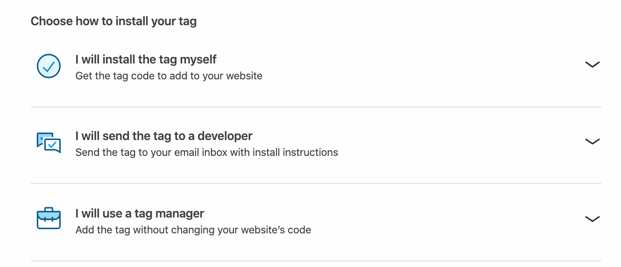
Once you follow the instructions for installing the Insight Tag, you will be able to see if the tag is active by going back to Account Assets-->Insight Tag. It will show you all of the sites where the tag is sending a signal from.
Once you confirm that it is firing from your website, you can now set up conversion tracking. The most simple way to do this is:
- Go to Account Assets-->Conversions
- Select "Create a Conversion"
- Name the conversion
- Enter conversion settings
- If ad campaigns are already created, select campaigns to track conversions
- Define conversion tracking using the site-wide Insight Tag
- Enter the destination URL that equates to a goal (ideally, this is a thank you page, which is more effective than an in-line thank you message)
- Click "Create"
Once this is set up, you'll be able to track your LinkedIn ad conversions by campaign, audience segment, ad variation, etc. A big advantage of setting this up is that it will let you have greater insight into which ads, segments, or campaigns are leading to the lowest-cost conversions.
Digital Advertising Waste
In a recent survey that TSL Marketing conducted, we found that 71% of marketers feel that their digital advertising fails to meet expectations. Optimizing for conversions goes a long way to helping you achieve your advertising goals.
If you find that your ads aren't measuring up, then reach out to us. We're currently offering a Digital Advertising Waste assessment. We'll take a look at your ad accounts and give you feedback on potential ad waste and areas of optimization.

Comments